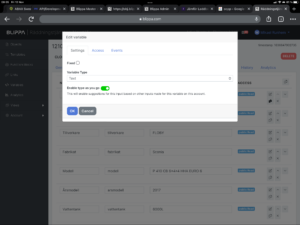Type-as-you-go in variables
When objects are created, it is good to have all options pre-defined. Like brands, models, colours etc etc.
The downside is that it creates new administration tasks, something we all can do without.
So, to solve this, we now have deveoped a type-as-you-go system for variables. As soon as you have typed a car model, you can re-use it on the next Blippa item by just typing the first letters in the name!
Naturally, this only works on text variables.
To enable: Go to the setting of the variable and select Type-as-you-go.
/Mikael Runhem