Just released: Blippa Data Sources!
We have now taken the knowledge gained in our latest customer projects and developed a super smooth way to get data into large amounts of Blippa objects.
The new Data Sources is now available for admins under https://blippa.com/labelsadmin/Account
Data Sources differs from Integrations in that they are only to be used as data feeds, versus the Integrations that are providing different functions.
With Data Sources, Blippa can now provide any system with a state-of-the-art QR web interface in no time.
(We are now setting up very large systems with thousands of objects within a few minutes!),
The first data source we added is Excel files. With this it is possible to use data extracted from another system inside Blippa.com, using the common Blippa variables approach.
How to use Data Sources:
- Create a Data Source
- Upload an Excel file with data.
- Choose what Excel column to be set as the main variable.
- Choose what column headers that are going to be displayed when creating a new Blippa object.
- Create a template.
- Add a variable and choose Data Source as the type.
- Select the Data Source and save.
- Create a new object using the template.
- On the variable line, type anything to search the Excel file. (you can search for any text or number in the file).
- Select the data record.
- Save
- You now have a new object with linked data!
- To change the data, just upload a new version of the Excel file. This way, thousands of objects can be updated with just one file!
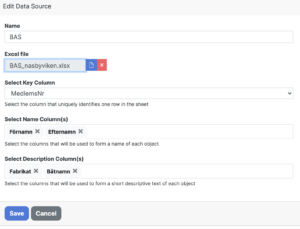
To use the Data Source, just use the Var button in the editor or in the form entries.
As an example, writing $var:bas.medlemsnr$ will display the membership number.

Dropbox
Instead of uploading the Excel file to Blippa, the file can be fetched from Dropbox automatically. With this, any changes in the file will change the affected Blippa objects immediately.
As for speed, we will cache the contents of the file and check the checksum in Dropbox for detecting file changes 🙂
Mass creation of Blippa Objects
Together with Data Sources, we are now launching the ability to create thousands of objects using the data in a Data Source.
Naturally, if the Data Source (in this case the Excel file) is changed, the Blippa objects will be affected: Either there will be more objects (if rows with records are added to the file), modified objects (if something has changed in the file) or disabled objects (if rows in the file has been deleted).
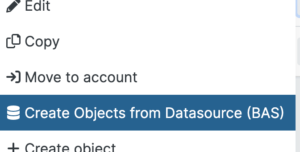
BAS
The Data Sources was first put in use for Swedish boat clubs. There are some 300 clubs in Sweden, about 90% are using the BAS system. In the current BAS version, there is no API so a native integration was impossible to develop.
Instead, the “Export to Excel” function in BAS was used to produce files for each club. These files were then uploaded/Dropbox linked to Blippa as Data Sources.
Planned enhancements for Data Sources:
- Support for Google Sheets.
- Support for REST APIs.
- Support for saving data to Data Source.
