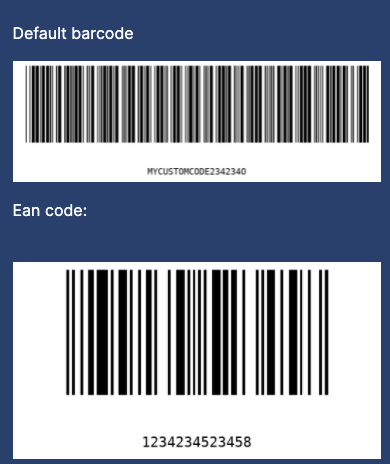Render a Blippa variable as EAN code
We have now made it possible to render a text variable as EAN code.
This only works in the editor.
Example:
$var:myvariable:barcode$
You can also specify what kind of EAN code to generate:
$var:myvariable:barcode:ean$ $var:myvariable:barcode:code39$ $var:myvariable:barcode:isbn$
etc.
Here is a list of all possible options and the corresponding EAN version.
"ean8": EAN8, "ean13": EAN13, "ean": EAN13, "gtin": EAN14, "ean14": EAN14, "jan": JAN, "upc": UPCA, "upca": UPCA, "isbn": ISBN13, "isbn13": ISBN13, "gs1": ISBN13, "isbn10": ISBN10, "issn": ISSN, "code39": Code39, "pzn": PZN, "code128": Code128, "itf": ITF, "gs1_128": Gs1_128,