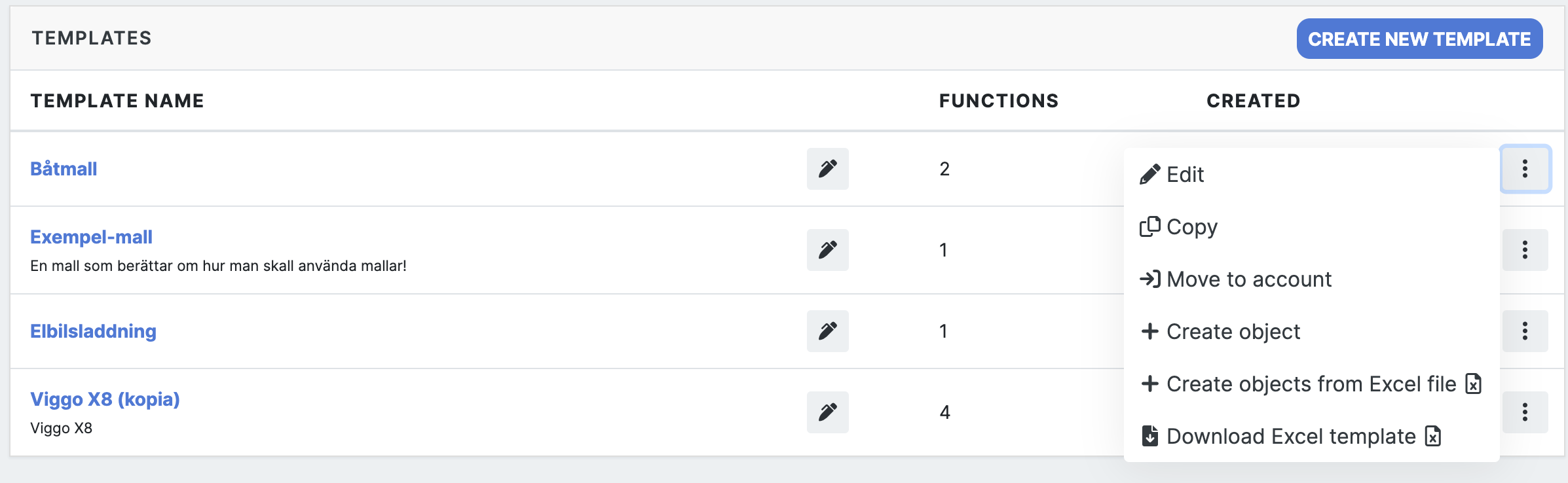Can we use Excel to create objects?
Excel is a great tool to use when creating hundreds or thousands of Blippa objects.
Combined with Blippas ”Swiss army knife”, the variables, you can create thousands of individual objects in no-time 🙂
How-to:
- Create a Template.
- In the template, create variables to be used (like serial_number etc) for everything you like to have ”dynamic”.
- Add the variables in pages, links, object descriptions, like ”This boat has serial number $var:serial_number$ ”Note: It is easiest to use the editor on the object page and from the menu select Blippa Inserts. Then you can see how the varables look and then cut/paste them to other places (like the Discription or Name fields).
- Click on the
button the Template list.
- Choose Download Excel template.
- Paste your data into the Excel file and save the file on your computer.
- Click on the
button again.
- Select Create objects from Excel file.
- Upload the Excel file.
- Done!